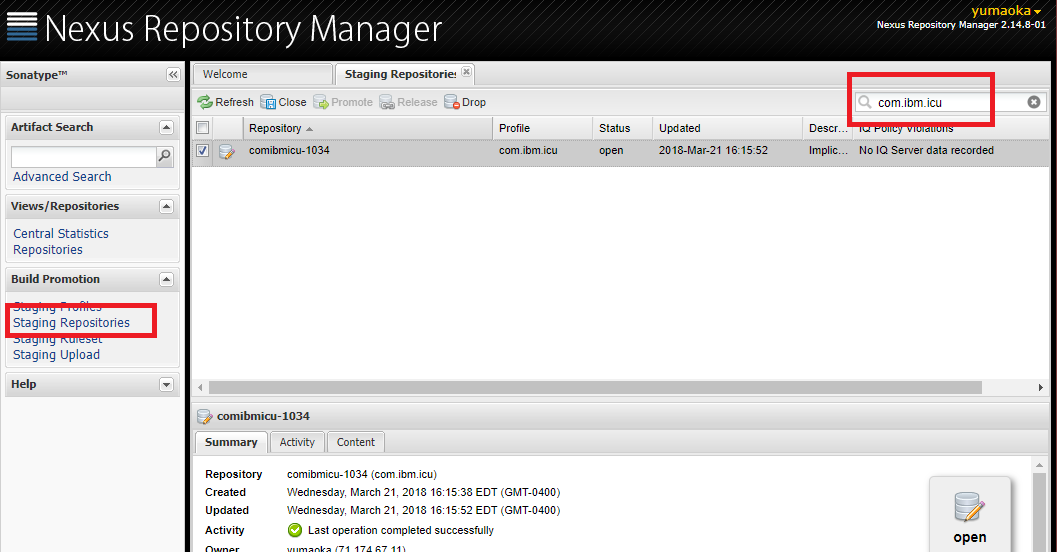Release Build
Contents
Building ICU4J Release Files
Note: This instruction is reviewed for ICU4J 69.1. Some description may not apply to previous ICU releases. ICU4J library (as of ICU 69) supports JRE 7 or later Java runtime environment. To avoid the Java’s system library class’s backward compatibility problem, ICU4J binary files must be compiled with Java system libraries from JRE 7.
Prerequisites
- Java SE Development Kit 8 (to run ant, javac, javadoc..)
- Java Runtime Environment 7 (used as bootclasspath for cross-compilation)
- Apache Ant 1.10.x (the latest available version) [http://ant.apache.org/]
Other Prerequisites only for GA
- Maven Ant Tasks 2.1.3 (GA only) [http://maven.apache.org/ant-tasks] (Note: This is component is no longer maintained, and ICU project should update the process in near future)
- gpg (GNU Privacy Guard)
- ICU Project PGP key (icuintl@us.ibm.com - published to MIT key server)
-
Sonatype Nexus Repository Manager account for managing artifacts com.ibm.icu.* on OSSRH (Reference: OSSRH Guide)
Note: Contact Yoshito for the PGP key and Sonatype account.
Configuration
- Set environment variable
JAVA_HOMEto point to the JDK directory. - See
build.propertiesto check version strings are properly set.api.report.version/api.report.prev.versionare used for locating API signature files and should be integer numbers.release.file.veris used as a part of build output file name.api.doc.versionis used for the API document title-
mavne.pom.veris used in pom.xml when release files are uploaded to OSSRHFor ICU 69.1 GA, the contents of the properties file should be:
api.report.version = 69 api.report.prev.version = 68 release.file.ver = 69_1 api.doc.version = 69.1 maven.pom.ver = 69.1
-
Create
build-local.propertiesin the ICU4J root directory -
Edit
build-local.propertiesto add a property -java7.bootclasspath (java6.bootclasspath for ICU57 to ICU62)The value of javaX.bootclasspath should include JRE’s system library path. A set of jar files included in the system library path may vary depending on JRE vendor (Oracle, OpenJDK and IBM use different set of jars) and version. The easiest way to get the system library path is to run a simple Java program on the target JRE.
System.out.println(System.getProperty("sun.boot.class.path"));For example, the values on my Linux system (Ubuntu) look like below:
java7.bootclasspath=/home/yoshito/jdk/oracle/jdk1.7.0_80/jre/lib/resources.jar:/home/yoshito/jdk/oracle/jdk1.7.0_80/jre/lib/rt.jar:/home/yoshito/jdk/oracle/jdk1.7.0_80/jre/lib/sunrsasign.jar:/home/yoshito/jdk/oracle/jdk1.7.0_80/jre/lib/jsse.jar:/home/yoshito/jdk/oracle/jdk1.7.0_80/jre/lib/jce.jar:/home/yoshito/jdk/oracle/jdk1.7.0_80/jre/lib/charsets.jar:/home/yoshito/jdk/oracle/jdk1.7.0_80/jre/lib/jfr.jar:/home/yoshito/jdk/oracle/jdk1.7.0_80/jre/classesOne Windows system, path separator back slash ‘\’ should be replaced with forward slash ‘/’. For example:
java7.bootclasspath=C:/jdk/oracle/7u80/jre/lib/resources.jar;C:/jdk/oracle/7u80/jre/lib/rt.jar;C:/jdk/oracle/7u80/jre/lib/sunrsasign.jar;C:/jdk/oracle/7u80/jre/lib/jsse.jar;C:/jdk/oracle/7u80/jre/lib/jce.jar;C:/jdk/oracle/7u80/jre/lib/charsets.jar;C:/jdk/oracle/7u80/jre/lib/jfr.jar;C:/jdk/oracle/7u80/jre/classes
Additional Configuration for GA
- Add 2 more properties to
build-local.propertiesmaven-ant-tasks.jar- Specify the path to the Maven Ant Tasks jar file.gpg.user- Specify the ICU Project PGP key user name
For example, build-local.properties look like below:
java7.bootclasspath=/home/yoshito/jdk/oracle/jdk1.7.0_80/jre/lib/resources.jar:/home/yoshito/jdk/oracle/jdk1.7.0_80/jre/lib/rt.jar:/home/yoshito/jdk/oracle/jdk1.7.0_80/jre/lib/sunrsasign.jar:/home/yoshito/jdk/oracle/jdk1.7.0_80/jre/lib/jsse.jar:/home/yoshito/jdk/oracle/jdk1.7.0_80/jre/lib/jce.jar:/home/yoshito/jdk/oracle/jdk1.7.0_80/jre/lib/charsets.jar:/home/yoshito/jdk/oracle/jdk1.7.0_80/jre/lib/jfr.jar:/home/yoshito/jdk/oracle/jdk1.7.0_80/jre/classes maven-ant-tasks.jar = /home/yoshito/java-libs/maven-ant-tasks/maven-ant-tasks-2.1.3.jar gpg.user = ICU ProjectNote: Maven Ant Tasks is no longer maintained. ICU team should find out another method to publish ICU artifacts to the repository (ticket ICU-12811).
- Create maven local setting file
$HOME/.m2/settings.xmlif absent. Then add the Sonatype Nexus Repository Manager account information in the file. For example:<settings> <servers> <server> <id>icu4j-releases</id> <username>yumaoka</username> <password>OSSRH-SonaType-Password</password> </server> <server> <id>icu4j-snapshots</id> <username>yumaoka</username> <password>OSSRH-SonaType-Password</password> </server> </servers> </settings>
Building Release Files for Milestones/Release Candidates
- Checkout tagged version - Use clean checkout of Git (SVN up to ICU62) tag (e.g. release-61-0-1, release-61-rc..) for building release files.
-
Run
$ ant releaseVer- This build target generates ICU release files with version number in a folderreleaseunder the ICU4J root directory.This ant target prints out warning messages as below if the build system is not properly configured.
_verify_config_for_release: [echo] ################################################################ [echo] [WARNING] Insufficient Build Configuration for ICU4J Release [echo] JDK Tools Version: 1.8.0_152 [echo] JRE 7 System Library Path: Not Defined! [echo] ################################################################ BUILD SUCCESSFUL Total time: 5 minutes 31 secondsIf you see such warnings at the end of build log, fix the issue and run the target again.
- Upload all files generated under the
releasedirectory to the ICU site.
Building Release Files for Final Release (GA)
A final (official) release files will be posted to the Maven Central Repository as well as the ICU project site. The build target releaseFinal generates all necessary files for the Maven repository and upload them after regular release build target is executed.
- Checkout tagged version - Use clean checkout of Git (SVN up to ICU62) tag (e.g. release-61-1, release-61-2) for building release files.
- Run
$ ant releaseVeronce to make sure there are no build configuration issues. Run$ ant cleanto clean up build. - [Optional] In the next step, the build target invokes gpg to generate signature of build output files. gpg will request you to type in the passphrase for the ICU Project (icuintl@us.ibm.com) PGP key once. gpg pinentry is used for this purpose, but it may not work well on some systems when pgp was invoked from ant (such as Mac OS X). If this is the case, you would want to run gpg-agent to cache passphrase. More specifically, once you set up gpg-agent, run
$ gpg -ab -u "ICU Project" foo.txtto sign arbitrary file. This operation will prompt you to type in the ICU Project key’s passphrase and cache it. So it does not need to ask you to type passphrase again while running the ant release target. - Run
$ ant releaseFinal. This target generates release files for ICU site, as well as files for Maven Central Repository, then upload the files to OSSRH staging repository. You should see build log as below at the end.[deploy] Transferring 37K from icu4j-releases [deploy] Uploaded 37K [deploy] Uploading: com/ibm/icu/icu4j-localespi/61.1/icu4j-localespi-61.1-sources.jar.asc to repository icu4j-releases at https://oss.sonatype.org/service/local/staging/deploy/maven2 [deploy] Transferring 0K from icu4j-releases [deploy] Uploaded 0K [deploy] Uploading: com/ibm/icu/icu4j-localespi/61.1/icu4j-localespi-61.1-javadoc.jar to repository icu4j-releases at https://oss.sonatype.org/service/local/staging/deploy/maven2 [deploy] Transferring 22K from icu4j-releases [deploy] Uploaded 22K [deploy] Uploading: com/ibm/icu/icu4j-localespi/61.1/icu4j-localespi-61.1-javadoc.jar.asc to repository icu4j-releases at https://oss.sonatype.org/service/local/staging/deploy/maven2 [deploy] Transferring 0K from icu4j-releases [deploy] Uploaded 0K BUILD SUCCESSFUL Total time: 6 minutes 19 secondsAfter the successful target execution, copy files generated under
releasedirectory and upload them to ICU site. - Log on to OSSRH Nexus Repository Manager. Select “Staging Repositories” under “Build Promotion” on the left navigation pane, then type “com.ibm.icu” on the search field on the upper right corner. You should find a repository entry corresponding to the one just uploaded. Select the entry, and sanity check content. Once you confirm the contents, click “Close” on the menu. If the repository is closed successfully, you can “Release” after that. The release operation will promote the staging repository to production. It usually takes 20 to 30 minutes.